Speed up your Computer
2 posters
Page 1 of 1
 Speed up your Computer
Speed up your Computer
.
How to Speed up the Computer
1. Windows Defragmenter utility: You can use this utility by using this path Start > Programs > Accessories > System tools > Disk defragmenter. This is built-in utility in Windows operating systems and this will automatically analyze the empty disk space on the hard disk and defragment and all scattered files.
2. Shutdown Unnecessary programs: By using this path Start > Run > Msconfig > Startup, you can close all unwanted programs at the Windows startup and this will automatically increase the windows loading time and speed of the computer will also be increased.
3. Increase RAM: By increasing the RAM in your system you can get exceptional fast speed of your computer.
4. Disk Cleanup: By using the disk clean up utility Start > Programs > Accessories > System tools > Disk clean up utility, you can delete unwanted programs and files from your computer and this will be helpful in increasing the speed.
5. Empty Recycle Bin: When you delete a file or a folder form your computer it first goes to the recycle bin and it covers the disk area of your C drive. It is imperative, to delete all the files and folders from the recycle bin and you will get the space of C drive for reusability.
6. Delete Temporary Files: Delete the temporary files and cookies from your computer to get the better speed. You can do this like Internet explorer > Tools > Internet options > Generals > Settings > View files > here you can delete all the temporary internet files.
.
How to Speed up the Computer
1. Windows Defragmenter utility: You can use this utility by using this path Start > Programs > Accessories > System tools > Disk defragmenter. This is built-in utility in Windows operating systems and this will automatically analyze the empty disk space on the hard disk and defragment and all scattered files.
2. Shutdown Unnecessary programs: By using this path Start > Run > Msconfig > Startup, you can close all unwanted programs at the Windows startup and this will automatically increase the windows loading time and speed of the computer will also be increased.
3. Increase RAM: By increasing the RAM in your system you can get exceptional fast speed of your computer.
4. Disk Cleanup: By using the disk clean up utility Start > Programs > Accessories > System tools > Disk clean up utility, you can delete unwanted programs and files from your computer and this will be helpful in increasing the speed.
5. Empty Recycle Bin: When you delete a file or a folder form your computer it first goes to the recycle bin and it covers the disk area of your C drive. It is imperative, to delete all the files and folders from the recycle bin and you will get the space of C drive for reusability.
6. Delete Temporary Files: Delete the temporary files and cookies from your computer to get the better speed. You can do this like Internet explorer > Tools > Internet options > Generals > Settings > View files > here you can delete all the temporary internet files.
.
 Re: Speed up your Computer
Re: Speed up your Computer
lola bka may lam kang system cleaner paki pshare namn
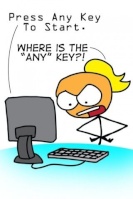
Eiram- Posts : 74
Points : 124
Join date : 2010-03-08
Page 1 of 1
Permissions in this forum:
You cannot reply to topics in this forum
» Ambassador Luis Cruz visits Kimje City
» Trabaho for Kimje Immigrants
» would u or would u not
» Filipina/filipino on marrying a foreigner
» opinyon
» automated 2010 election
» Reklamo mo 2day
» How to obtain Korean Citizenship